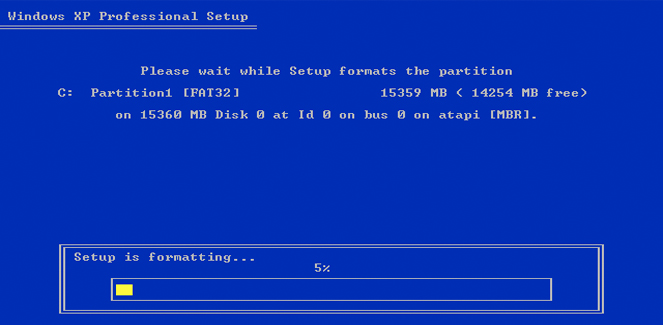Formatting a hard disk is a process of preparing the blank HDD for a particular operating system. Formatting a hard disk puts special magnetic marks of tracks and sector, on the hard disk surface. Sectors and tracks do not exist on a hard disk until and unless it has been formatted.
When a new hard disk is bought, it is just like plain sheet of paper with no information. Formatting a new disk is like adding lines on a black paper so that you will be able to properly write on it. Formatting the disk, means adds the track and sector information to the disk surface, these are magnetic information written on the disk media.
There are two types of formatting:
- Low level formatting
- High level formatting
Low level formatting:
- Divides the disk surface into tracks and sectors.
- Establishes interleave factor.
- Marking identification information on each track and sector.
- Marking defective sectors.
High level formatting:
- Scans the disk for the tracks and sectors marked bad during the low level format.
- After scanning the entire disk, it returns to first sector of the partition and writes a volume Boot Record.
- The write on next sector File Allocation Table (FAT). Immediately after this 1st copy of FAT and a second copy of FAT is written.
- Next the format program writes a blank root directory on the sector just after the 2nd copy of FAT.
- If the /s parameter is specified then copy the system files and COMMAND.COM files on HDD.
- Then it copy another hidden system file called DBSPACE.BIN to the root directory.
- ACK volume label to user
Administrador de ENGGDRCAOS. Canal dedicado especialmente a la formación del estudiante que aspira a ser ingeniero. Todos los videos son Ingles. Apasionado del universo Apple, estudiante de Ingeniería y Gamer por vocación.